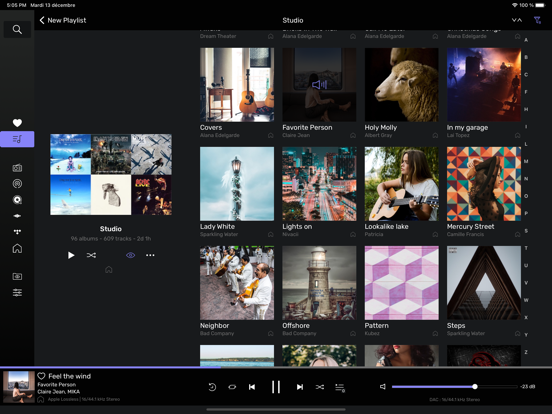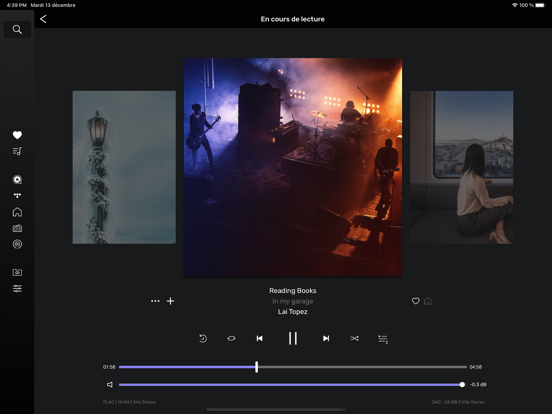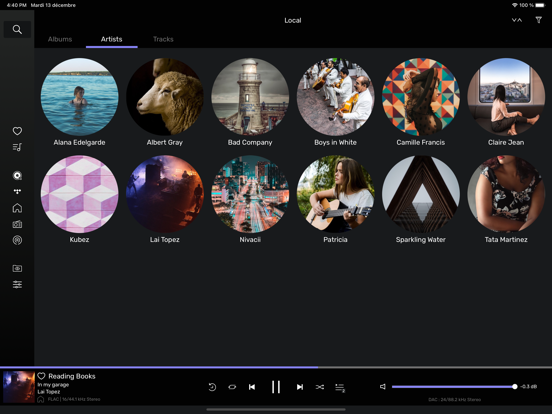Audirvāna Remote app good for
Ive tried most likely all audio players that exist on Mac. Most of them are ugly, buggy, complicated or a little/a lot of everything.
Audirvana is simple to use, plays all audio files I through at it, looks simple and good at the same time.
This is a remote for it. Too bad I just found out about it. Thanks to all the team. Keep up the good work!
Like many other Audirvana users, I waited months for this remote app to appear. Its really the final step in divorcing Audirvana music replay entirely from iTunes. The app isnt as visually sophisticated as, say, the brilliant Sonos app, but it does a perfectly functional job of controlling an Audirvana library with an iPhone or iPad. I find it to be quick, stable and mostly intuitive. Updates will improve it, Im sure, but for now this is good enough for me.
Don Braid, Calgary
The app has a very basic set of features unlike other similar apps. I would expect to be able to create and manage playlists directly from iPad, easy access to the artists view and also access to the track info stored in tags.
The most important thing is that the app is very stable.
Some bad moments
Ive had no luck getting the remote app to work reliably with A+.
Fiddling with my system (rebooting, restarting A+, etc) sometimes works but only occasionally and inconsistently. I have followed all the setup tips from the A+ website.
I have several other remote apps for my Onkyo receivers, Nest devices, Apple TV etc and they all work with no issues.
The A+ forum does is not well supported either- I signed up a week ago and the admins have not enabled my account as yet.
Disappointing - especially since A+ is such a great sounding package.
Will not sync with my Mac running the latest edition of Audirvana in library mode.
$10 for a nonfunctioning app. Save your money.
Wow, worth the wait. Easy to use and quick response. Interface well written and feels like 2nd gen software not first release.
I wonder how it connects to Mac? Cannot control by Apple Control Panel pop up only via the App.
Audirvana Plus is a popular Mac based audiophile audio player, typically running on a “headless” (i.e., no monitor) Mac Mini connected to a high-end audio system. To control it, one would have to connect to the Mac via Screen Sharing on a Macbook OR VNC Viewer on a iPad/iPhone. While this works, it is not that convenient, but audiophilesI put it up with it for the excellent features and sound quality.
Enter the A+ Remote for the iPhone/iPad! It is a full featured remote control, providing all the expected features like album thumbnail list, artist list, track list, playlists, searching, various sorting options etc. This app is a joy to use. Very clean design and puts all the features I need at my finger tips. Bye bye Screen Sharing / VNCViewer. If you have “wake on lan” enabled. on your Mac, starting the A+ app automatically wakes up the Mac from sleep. After you are done listening to music, you need to stop playback - otherwise the Mac won’t go back to sleep. There is no “Stop” button. However, if you touch and hold the “Pause” button the “Stop” button appears.
It is also nice that the same app works on both the iPhone and iPad, taking advantage of the larger screen real-estate of the latter. Best $9.99 I have spent on an iOS app!
Given that this is the first version, one can expect some minor issues. However, the app developer is very good at quickly rolling out fixes and enhancements.
Thanks!
Its great to finally have a remote app for Audirvana but the execution is a little choppy. Design is mediocre and tap areas are too small esp during playback. Album browse does not hide the keyboard when done so the last row of results is obscured. Filtering is clumsy and hard to figure out. Also I wish there was a way to stop playback rather than just pause.
Let me start by saying that the audio quality of Audirvana is great. That is not the issue. There are some bugs to this remote. First, it seems to NOT want to connect quite frequently. In order to take it out of the perpetual "connecting" cycle, Ive had to delete the app and download it again....only to have to do it again later the same day.
Secondly, the volume adjustment works sometimes, sometimes not...no rhyme or reason to it.
Great software, clumsy and bordering on useless remote control....It should be fairly simple to get it working I would think, but it just keeps faltering